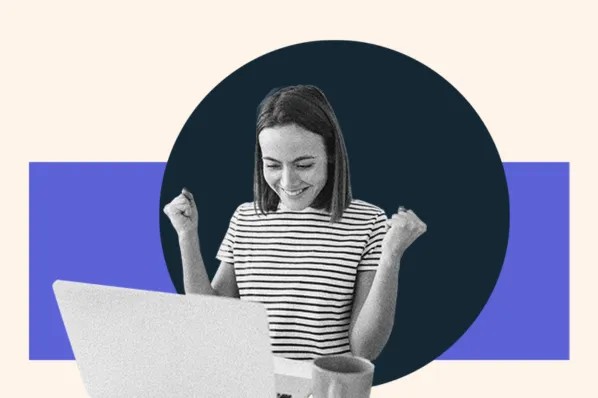
Calendars, planners, to-do lists. These are just a few of the tools we use to stay on top of our day-to-day activities. But how can you stay on top of your sales activities? With sales activity trackers.
If you’re a sales leader, it’s important to determine the key metrics for evaluating your sales team. By using sales goal and activity tracking tools, you can more accurately monitor your business performance and achieve sales goals with a clearer picture of what they actually require.
In this post, I’ll define what a sales activity tracker is and how to use one. Plus, I’ll give you some of my favorite tools to help your sales team streamline its process.
Table of Contents
- What is a sales activity tracker?
- Sales Tracking Tools (Free & Paid)
- Why Tracking Sales Activity Matters
- The Three Elements of Sales Tracking
- Sales Activity Trackers: Comparison Chart
- Make Smart Decisions With a Sales Activity Tracker
Why Tracking Sales Activity Matters
As the adage goes, “what gets measured gets improved.” Whether I’m aiming to hone my sales skills or I’m managing a team of individual contributors, a sales activity tracker or sales team tracker that connects behaviors to tangible wins is essential to keeping and closing a healthy pipeline.
In my experience, without the proper tracking processes and tools in place, the sales department can feel like a black box where indeterminate inputs yield obscure outputs — a recipe for burnout in any organization. That environment also makes realistic goal-setting for managers nearly impossible.
To create a culture where your sales talent actually wants to stick around, you need to implement unobtrusive tracking solutions where success and the processes that produced it are both identifiable and repeatable.
![]()
In my role as the sales lead for ALINE, a web development and marketing agency, no tool has been more important for growth than the sales activity tracker. With our tracker, I manage sales contacts, the workloads of individual contributors, and monitor deals as they flow through the sales pipeline.
When I started my role, the sales department was disjointed, with a few different reps using their own preferred solutions to track their activities. One of my first steps was to implement HubSpot’s Sales Hub along with an equally robust training program to bring the team under one umbrella and ensure everyone understood the capabilities of our new tool.
The complexity of your own sales team tracker will of course vary with the size and budget of your organization, ranging from a simple spreadsheet (it can work, don’t knock it!) to a dedicated piece of your tech stack that operates seamlessly in the background. Wherever you are on the spectrum of scope and complexity, the main components of sales tracking are the same.
Here are the sales tracking elements I’ve found most important.
The Three Elements of Sales Tracking
1. Organizational Sales Goals
From a top-down view, the sales activity tracker should be designed to help your team achieve measurable organizational sales goals (outlined in your sales plan).
If the goal for Q3 is a 10% increase from $3MM in quarterly revenue, the sales team needs to produce an additional $300K in sales. By establishing a realistic average deal size, sales leaders can determine how many deals will need to close to achieve the organizational goal they were handed.
Along with death and taxes, another certainty is that the C-suite will always want more sales. This fact is precisely why I’ve found it’s essential to have a sales activity tracker that can show how it will look to actually attain goals that are often generated somewhat casually.
When you’re being pushed to achieve more in the sales department, whether it’s 10% or 50%, the sales activity tracker will help decision-makers understand what additional inputs are required to hit those numbers, whether it means increasing your SDR headcount, automating your quoting workflows, or investing in new tools to scale quality outbound efforts without increasing headcount proportionally to the increase in demand.
![]()
2. Individual Quotas
Once a sales team has a target in sight, determining individual quotas is as easy as dividing the total desired revenue by the number of reps on the team.
In some cases, you’ll want to take into account some territory differences across the team, and you should try to adhere to the general rule that roughly 70-80% of your reps should be able to meet their quotas — otherwise your established quotas might not be realistic.
This balance is a critical one to strike, because a sales floor where only 10% of reps achieve quota is going to be a revolving door where luck ultimately plays a bigger role than skills and determination. And if that sounds like a recipe for burnout, it is.
Measuring quota attainment is a vital component of a sales team tracker because it helps you determine performance and calculate the compensation of your sales reps — but I’ve found it comes with a benefit that’s often overlooked. When a few contributors on your team are consistently exceeding their quotas, the rest of the department is going to take notice.
If you’ve hired the right people, average reps will realize they need to imitate the behavior of your top performers, not out of fear for their jobs but because it’s the path to unlocking accelerators and additional income. In an organization where communication and collaboration are valued, a rising tide really can raise all ships.
3. Performance Benchmarks
Once you know how much revenue each individual contributor should be generating, you can break down the activities that have historically been required to produce that revenue.
Whether your sales team is made up of full-cycle reps or SDRs filling an AE’s calendar with qualified leads, work backward from the sales target to determine the necessary inputs and outline those benchmarks in your sales activity tracker templates.
If it takes 20 outbound calls to schedule a qualified demo and your AEs convert 20% of demos on average, your SDRs need to make 100 calls to generate a closed deal. Your numbers will vary, of course, but benchmarks let you turn sales into a math problem. Sales activity tracker templates can also be repurposed for individual reps, so if you have a rep who sees more success over email than on the phone, you can determine their inputs to reach certain outputs as well.
The value of deals and the size of your sales team will inform how many dials, emails, or activities need to be made per month, and the activity tracker will summarize the inputs from your individual contributors, the progression of deals through the stages of your pipeline, and the net new business that emerges as a result of both the individual and collective sales efforts over time.
Sales, like all professions, has both high performers and laggards, with most reps falling somewhere close to average. In my experience, nothing improves the performance and longevity of those in the middle of the bell curve quite like piercing the veil of “luck” and breaking highly desirable results down into actionable inputs.
That breakdown is ultimately the reason a sales activity tracker is so important in any organization that’s currently flying blind. By tracking activities and the closed deals they produce, leaders can hone in on a formula for lasting sales success instead of winging it and hoping the numbers add up at the end of the year.
How to Keep Track of Sales
More generally, a tracking tool, spreadsheet, or template makes it easy to have all the information you need to review in one place. You can then use these resources to quickly identify trends and any corrections needed in one-on-ones and team meetings to review performance.
To top it off, I’ve found seeing where you need improvements means you can put a plan in place that optimizes sales performance and team time.
On a more granular level, you and your team can use sales activity trackers to keep tabs on key activities that drive sales performance, including the following.
![]()
Prospecting
Here’s the deal: Prospecting can be a time-consuming and sometimes frustrating activity. Without it, though? Your sales pipeline is liable to dry up — and fast. So finding prospects is necessary, but that doesn’t mean you can’t be more efficient with this task.
Of course, use a sales tracker to log the basics, such as company/decision maker names, contact numbers, pain points, outreach activities, etc.
But beyond that, log where and how you and your sales team find potential customers. Then, note down how many hours this activity takes each day. Once you’ve gathered enough data, spotting ways you and your team can optimize prospecting will be easier.
Hint: If you haven’t already, why not take AI out for a test drive? According to our State of AI Report, nearly 80% of sales pros say AI helps them spend more time on the most critical parts of their role. Further, finding data-driven insights (34%) and helping to write prospect outreach messages (31%) are two of the most popular AI use cases in sales.
Outreach
Like prospecting, cold calling is a time-consuming but necessary sales activity. Again, like prospecting, tracking this task opens up the potential for better efficiency. To start, note down things like if/when you’ve reached out to a prospect and how (e.g., cold calling, email, or in-person).
Want to track your hit rate? Note the number of prospects who answered your calls, read your emails, or took a card if you went door-to-door. Then, track the volume of meetings you booked based on your outreach.
After a month or so, you might also uncover trends, such as specific days of the week when more prospects pick up the phone. You can then dedicate more time to prospect outreach on those days.
Hint: To improve your or your team’s outreach hit rate, consider inside sales training. For example, a simple lesson on using the Voice of Customer (VOC) in sales prospecting could make a difference.
Meetings
Do you know how many meetings you or your team held this week at a glance? If not, would you have to start snooping through people’s diaries to find out? If you answered “No” followed by “Yes,” then you need a sales tracker to start logging this information.
Aside from logging the number of meetings that took place, you can use a sales tracker to log the number of those meetings that had a positive outcome. The number of meetings booked highlights whether your prospecting and outreach are working. And the number of meetings leading to a positive outcome highlights whether your meetings require improvement.
Hint: If prospect meetings aren’t resulting in deals, it might be time to revisit different sales closing techniques.
Now I’ll share the best software, templates, and tools to help you track your sales activity, monitor your team’s effectiveness, and make data-driven decisions for your business.
Sales Tracking Software
1. HubSpot Sales Tracking Software
If you’re looking for more than just a template to work with, HubSpot’s Sales Hub offers sales tracking software to better automate and streamline your sales process as prospects move through your pipeline.
This is my sales tracking happy place, and it includes powerful automation tools and robust reports at an incredibly approachable price for most organizations. I use the Professional tier ($100 per user/month) to manage sales at ALINE and have never felt limited by its capabilities whatsoever.
![]()
Get started with free sales tracking software
I love how easy it is to organize every part of the sales pipeline with HubSpot’s sales tracker. Plus, with the amount of details you can add to each card, you and your teammates can easily make sure you have high-level info with just a glance at each Deal board.
Best for: Sales teams looking for a collaborative way to track sales and goals, and accomplish so much more besides.
What I like:
- Gives you a better understanding of how much of your pipeline is caught up in each stage of your sales cycle at any time, so you can eliminate bottlenecks and close deals faster.
- Makes automation of basic tasks and workflows more straightforward — freeing up your sales team to build relationships and close deals.
- Allows you to connect your email inbox automatically, so documents and communications sent to prospects are automatically logged in the HubSpot CRM.
2. HubSpot Sales Dashboard
In addition to Sales Hub software, your sales team can use free interactive dashboards to track sales activity using HubSpot CRM and Sales Hub. With this tool, you can track your pipeline using different metrics and manage the data for transparent deal forecasting.
![]()
Data should guide everything you do in business, but that’s especially true in sales. In my experience, staying on track with my goals is easier and more motivating when I can see how I’m doing. That’s what I like about HubSpot’s sales dashboard: The charts provide a visual understanding of my performance, and enable me to quickly regroup and get back on track if I’m falling behind.
Best for: Visual deal forecasting and sales tracking.
What I like:
- Offers deal forecast reporting to show you the amount of forecasted revenue by deal stage.
- Helps you to monitor how prospects move through the pipeline with multiple reports based on sales performance.
- Allows you to spend less time building reports in spreadsheets and more time accurately answering your business’s strategic questions.
- Comes with pre-built template boards, so you don’t have to create your pipeline dashboard from scratch.
- Includes built-in automation to help complete repetitive tasks.
- Offers over 150 integrations with tools that can level up your sales pipeline and goal tracking.
- Allows customization of view style, choosing from Gantt, Kanban, and more.
3. Smartsheet
Smartsheet is a work management platform with powerful sales tracking capabilities. What caught my eye first was how similar the tool is to a spreadsheet. This can be useful for anyone who’s spent a lot of time tracking their sales goals and data in Excel but is ready to upgrade to a more comprehensive solution. When you make the switch, it won’t feel like a completely alien landscape which is nice.
![]()
The platform is also designed to provide greater visibility and consolidation, which makes it useful for large teams where transparency and accountability are key.
Best for: Enterprise-level sales leaders and executives looking for more visibility and alignment with sales rep activities.
What I like:
- Offers real-time sales forecasting and visibility into tasks.
- Has an Excel-style interface that makes it easy for Excel or Google Sheet users to get familiar with it right away.
- Collaborative task management features make it easy for teams to work on sales goal tracking tasks simultaneously.
4. Trello
Trello is a project management tool that you can customize to your needs. I personally find that it works great for tracking my sales outreach with clients. The Kanban-style board makes it easy to visualize outreach and stay on top of sales goals.
![]()
The free plan works great for individuals or small teams working on fewer deals at once. You may be limited to 10 boards (which I would use to represent different steps or stages in the sales pipeline), but you can add unlimited cards (I’d use these for every task and client interaction).
Pro tip: Sales stages should always be actions that are in your court — that way you’re never waiting on a prospect to progress a deal to the next stage.
Best for: Small teams looking for a visual pipeline dashboard.
What I like:
- Good for tracking basic information for a small volume of leads.
- Very visual platform, so it’s easy to overview the full pipeline, including key tasks and task status related to each stage.
- User-friendly, and the pre-built template boards and built-in automation make it easier to get started with the software.
- Over 150 integrations with tools that can level up your sales pipeline and goal tracking.
5. Monday.com
Monday.com has its own Sales CRM, but you can also use the free plan to access some workflow planning features.
I like how Monday’s boards are organized. They’re a more visual version of a spreadsheet, in my opinion — great for people whose eyes tend to glaze over if they’re looking at cells and numbers for too long.
![]()
If you’re an individual sales leader, the free version is worth looking into to organize and track client data and sales activities.
Best for: Individuals who are getting started with sales goal tracking or operating on a smaller budget.
What I like:
- Easy and intuitive to set up, and the customizable views help with task management.
- Great for viewing large amounts of data in one place.
- Provides a detailed way to stay on top of your sales workflow and goals.
Sales Tracking Templates
6. Sales Data Tracker Template
I personally love a good spreadsheet. You can do incredible things in Excel, and there have never been more resources available to help you master this value-packed software. I also love a free template, so this sales dashboard is a win–win.
![]()
A sales dashboard is a simple yet effective way to visualize your sales data. With a sales call planner, you can help your team track and manage your outreach activities and their performance.
Best for: Integrating with your current workflow.
What I like:
- Offers convenient snapshots of key sales objectives and metrics to help you track your team’s performance with more accuracy and precision.
- Includes step-by-step instructions as you fill out each section.
- Lets you build an innovative sales dashboard that will equip you to hit new sales records.
- Templates can be used in Excel or Google Sheets.
7. CRM Template
If you’re interested in a sales CRM but not quite ready to commit to a full solution, I love this free CRM template.
![]()
HubSpot created a detailed sales lead follow-up tracker (or CRM tracker) to help your company keep track of how it interacts with customers who buy your products or services. You’ll have a place for meeting notes, names, titles, and proposed solutions that you’ll want to discuss on your next call.
Best for: Getting an introduction to sales tracking.
What I like:
- Displays your sales pipeline and the value of your open opportunities for better relationship management.
- Helps you to better calculate your team’s win/loss ratio by calculating the progress of each opportunity you input.
- Assists salespeople to better organize, track, and rank prospects based on priority.
8. Sales Forecasting Template
Sales forecasting can be tricky if you aren’t familiar with the process, but this sales forecasting template makes it easy to understand. In my experience, it was also very easy to use.
![]()
This forecasting template lets you see the stage a deal is in to help you calculate the probability of a successful close. Knowing these typical close rates is essential to calculate future pipeline numbers, so you’re never left with an empty funnel.
On top of that, this resource comes with other helpful sales templates and checklists in a handy sales productivity bundle — definitely worth checking out for inspiration.
Best for: Anyone on a budget, including bootstrapped start-ups, entrepreneurs, and sales reps who are just getting started and don’t have a suite of complex tools.
What I like:
- Divides sales progress by quarterly increments to better predict closing rates.
- Easy to input and interpret data in a simple sheet.
- Useful tool for busy entrepreneurs or small sales teams.
9. Sales Pipeline Template
If you’re a key stakeholder in your organization, it helps to have a macro view of your sales team’s activities — especially with regard to what’s currently moving through the sales pipeline.
![]()
I like that this tracking spreadsheet breaks down the number of deals in each stage so that you can visualize the progress and opportunities within the sales team.
Best for: High-level sales pipeline analysis from management, board members, and other executives and stakeholders.
What I like:
- Simple yet effective tracker that can be used to evaluate sales strategy better.
- Provides a probability percentage average of prospects reaching each step.
- Includes visual bar graphs which can be an easy indicator of which steps in the pipeline could be improved to better aid salespeople to win.
10. Leads Sales Tracking Spreadsheet
Keeping track of your leads can be challenging if your sales organization doesn’t use a CRM. Fortunately, entering this data doesn’t take a long time if you have a detailed lead tracker.
![]()
As an added bonus, this lead tracker lets you keep the historical data you’ve accumulated when your business is ready for a CRM. Simply export it as a CSV file and import it directly into the new platform.
I like that this lead tracking template provides an organized view of your sales data and acts as a good bridge solution if you’re between more full-featured CRMs or just aren’t ready to invest in a dedicated solution yet.
Best for: Small businesses and entrepreneurs who are in the early stages of lead generation.
What I like:
- A good starter template for smaller businesses that don’t need the full functionality of a formal CRM.
- Allows you to keep track of communications with each customer and plan future contacts and follow-ups as they progress from prospect to customer.
- You can also indicate lead sources to identify how prospects found your business.
Sales Activity Trackers: Comparison Chart
SOFTWARE | FEATURES | PRICE |
HubSpot Sales Tracking Software |
|
|
HubSpot Sales Dashboard |
|
|
Smartsheet |
|
|
Trello |
|
|
Monday.com |
| Free options are available. Additional features and full product available with paid plans: Basic. $9 per seat/month. Standard. $12 per seat/month. Pro. $19 per seat/month. Enterprise. Contact sales for pricing. |
Sales Data Tracker Template |
| Free to download. |
CRM Template |
| Free to download. |
Sales Forecasting Template |
| Free to download. |
Sales Pipeline Template |
| Free to download. |
Leads Sales Tracking Spreadsheet |
| Free to download. Additional features and full product available with paid plans: Pro. $9 per user/month. Business. $19 per user/month. Enterprise. Contact sales for pricing. |
Make Smart Decisions With a Sales Activity Tracker
I’ve found that the best thing about a sales activity tracker or sales team tracker is that it can give you the full picture of your sales floor’s productivity, broken down into close rates, projected revenue, and individual contributor performance.
Having your finger on the pulse of these numbers means you’ll make better-informed decisions more quickly.
Whether you’re a sales rep, a sales manager, or an executive or board member, I guarantee you’ll find the information you need to do your best work in a sales activity tracker.
Editor’s note: This post was originally published in September 2020 and has been updated for comprehensiveness.
![]()
![Download Now: Sales Conversion Rate Calculator [Free Template]](https://no-cache.hubspot.com/cta/default/53/059a7eef-8ad9-4bee-9c08-4dae23549a29.png)





